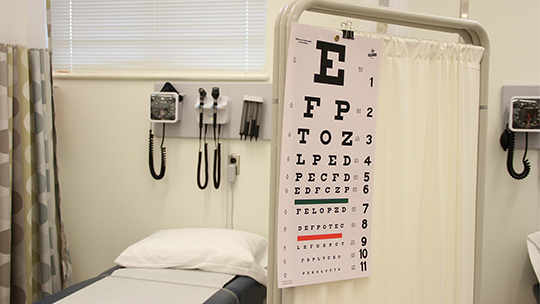Zoom Background Downloads
Missing NDMU? Let us help you get settled into your next meeting or class with a touch of home.
Download your favorite spots on campus and mix up your next zoom call with NDMU. Have other spots on campus you’d like to see? Send your suggestions to Communications@ndm.edu.
How to Download
- Click the image of your choice to see the full size.
- Right click the full size image.
- Select “save image as.”
How to set a virtual background in Zoom
- Click to open the photo you want to use and save it.
- In Zoom, click the upward arrow, next to the Stop Video icon.
- Select Choose Virtual Background.
- Click the + in the top right corner and select the photo.
- Check the Mirror my video box. The image will look backwards to you but will appear normal to the person viewing your video feed.