When a graduate student or parent of a dependent undergraduate student is denied a PLUS loan, the office of financial aid will automatically award the student additional unsubsidized loan funds.
However, the graduate student or parent has two options to try to secure the PLUS loan. If the PLUS loan becomes approved, the student is no longer eligible for the additional unsubsidized loan funds.
If you are denied for a Direct Graduate PLUS loan, you have two options that you may pursue:
1. Appeal
You may appeal your credit decision with the U.S. Department of Education if you believe that there was an error on your credit report.
You may pursue this option by visiting studentaid.gov or by calling 1-800-557-7394 (Federal Loan Origination Center) and speaking with a representative.
To appeal your credit decision online:
- Login to studentaid.gov using the student borrower’s information (SSN & FSA ID).
- Select “Appeal Credit Decision” under the PLUS Process section on the left side of the menu.
- Follow the instructions provided to complete the appeal process.
- After completing the appeal online, the borrower should receive a call from a representative with the Federal Loan Origination Center within 3 business days to discuss their appeal. If the borrower does not a receive a call, contact the Federal Loan Origination Center at 1-800-557-7394 to discuss the status of the appeal.
If your appeal is approved:
- Log onto studentaid.gov and complete the PLUS Loan Counseling.
- Send an email to finaid@ndm.edu to inform the office of financial aid so your loan can be processed. (Include your SSN or student ID in the email.)
- The additional unsubsidized loan will then be removed from the student's financial aid package.
2. Endorse
You may reapply with an endorser (co-signer) at studentaid.gov.
Tips for Selecting an Endorser
To apply with an endorser (co-signer):
- The endorser must login to studentaid.gov using their own information (SSN & FSA ID).
- Select “Endorse PLUS Loan” under the PLUS Process section on the left side of the menu.
- Follow the instructions provided to complete the endorser process. You will need your Loan Reference Number that was provided during your original credit check to complete the endorser process. If you do not have this information, contact the Federal Loan Origination Center at 1-800-557-7394.
- The student borrower must also complete a new Master Promissory Note (MPN) studentaid.gov.
If your endorsed loan is approved:
- Log onto studentaid.gov and complete the PLUS Loan Counseling.
- Send an email to finaid@ndm.edu to inform the office of financial aid so your loan can be processed. (Include your SSN or student ID in the email.)
- The additional unsubsidized loan will then be removed from the student's financial aid package.
If you are denied for a Direct Parent PLUS loan, you have two options that you may pursue:
1. Appeal
You may appeal your credit decision with the U.S. Department of Education if you believe that there was an error on your credit report.
You may pursue this option by visiting studentaid.gov or by calling 1-800-557-7394 (Federal Loan Origination Center) and speaking with a representative.
To appeal your credit decision online:
- Login to studentaid.gov using the student borrower’s information (SSN & FSA ID).
- Select “Appeal Credit Decision” under the PLUS Process section on the left side of the menu.
- Follow the instructions provided to complete the appeal process.
- After completing the appeal online, the borrower should receive a call from a representative with the Federal Loan Origination Center within 3 business days to discuss their appeal. If the borrower does not a receive a call, contact the Federal Loan Origination Center at 1-800-557-7394 to discuss the status of the appeal.
If your appeal is approved:
- Log onto studentaid.gov and complete the PLUS Loan Counseling.
- Send an email to finaid@ndm.edu to inform the office of financial aid so your loan can be processed. (Include your SSN or student ID in the email.)
- The additional unsubsidized loan will then be removed from the student's financial aid package.
2. Endorse
You may reapply with an endorser (co-signer) at studentaid.gov.
Tips for Selecting an Endorser
To apply with an endorser (co-signer):
To apply with an endorser (co-signer):
- The endorser must login to studentaid.gov using their own information (SSN & FSA ID).
- Select “Endorse PLUS Loan” under the PLUS Process section on the left side of the menu.
- Follow the instructions provided to complete the endorser process. You will need your Loan Reference Number that was provided during your original credit check to complete the endorser process. If you do not have this information, contact the Federal Loan Origination Center at 1-800-557-7394.
- The student borrower must also complete a new Master Promissory Note (MPN) studentaid.gov.
If your endorsed loan is approved:
- Log onto studentaid.gov and complete the PLUS Loan Counseling.
- Send an email to finaid@ndm.edu to inform the office of financial aid so your loan can be processed. (Include your SSN or student ID in the email.)
- The additional unsubsidized loan will then be removed from the student's financial aid package.