Starting the week of finals, multiple email reminders will be sent to rental customers with instructions for returning rented textbooks. Instructions to print a UPS label for a $5 fee will be provided so that rentals may be shipped back to the bookstore.
Important: Make sure to print the label before the due date.
How to Print the Shipping Label
- Follow the link provided in the reminder emails or go to Rental Return on the online bookstore.
- Enter your textbook order ID and the email address associated with your textbook rental.
This is provided in your reminder emails. Contact bookstore@ndm.edu if you need this information. - Submit the form to create your label.
- Print as many copies as you may need. You can only create (1) label per order number.
You can then take the package and your label to the nearest UPS shipping location. Once the Bookstore receives your shipment, it will be checked in based on the information provided on your label.