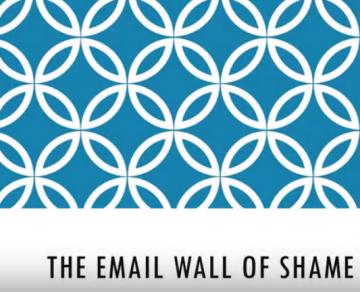The Multimedia Studio is a dedicated space to record and edit audio, video, and multimedia to enhance teaching and learning. Use the studio to bring your ideas to life.
Location / Hours: UAB 119, Mon - Fri, by appointment.
Contact Us: frc@ndm.edu
The Multimedia Studio features easy-to-use professional quality tools for the entire NDMU community:
- Educators - Create course introductions, effective educational videos, explainer videos to teach complex concepts, and even animations.
- Students - Record and produce a presentation for a multimedia assignment, create vlogs or podcasts for your student organization, or create an animated response to a writing prompt.
- Administrative Staff - Create explainer videos and tutorials, conduct candidate interviews, and even practice presentations.
Note: Professors must sanction class multimedia project for students to access the Studio (likewise, for faculty advisors and student organizations), and MMS Certification and completed contract are required for all users.
You Can Create:
The Studio is easy to use and easy to get started. So, we offer a self-paced online certificate in using the equipment and software. The training takes just 30 minutes and will get you familiar with all tools and resources in the Studio!
Animated Presentations
In a recently run online course, students were given the option to introduce themselves and answer a couple ice-breaker questions, in any way they chose. This learner opted to create an animated introduction video to say hello to her peers, illustrate her professional environment, and answer the prompts.
Course Introductions & Mini Lectures
Professor Diane Aschenbrenner created this course introduction video to orient students to the online course platform. In under 5 minutes her students were introduced to the major assignments, the flow and layout of the online course and they learned of her psecific procedures in the online course. They also received clear instruction on what to do next.
Audio Recordings & Podcasts
In our course on Spirituality & Nursing, students are introduced to meditation and other ways of practicing self care. Meditation and relaxation practices are useful for medical health practitioners. After experiencing this guided visualization, students discuss how they feel emotionally and physically—in a group discussion session.
Flip the Classroom
Recently, one of our faculty opted to convert some print materials to multimedia. In the module on professional writing, students view the video at home and then apply their findings to in-class activities; rather than read this information in class on a few sheets of printed paper. This updated version of "Email Basics" is simply a screencast that features voice-over narration, and it's highly effective.
Landing Page Resources Block