Choose Your Courses
Use NDMU Student Self-Service to see up-to-the-minute information on course availability.
- Log into Self-Service.
- Select Academics.
- Select Course Search
- Enter the desired semester information and one additional field to view list of Course Sections.
Note: Instructions on how to enroll for classes and search for courses can be accessed by selecting the link “Click here for Registration Instructions”
Not a Current NDMU Student? Interested in taking a course at NDMU?
The following link will allow you to course search without having to log into Self-Service.
About Self-Service
Self-Service is an online search tool for Notre Dame students and faculty. Data is real-time and reflects the same information that is available through the Registrar's office.
Available information includes:
- Course Titles
- Space Availability
- Faculty Contact Information
- Course Descriptions
- Days & Times of Course Offerings
Registration Information
Online courses
You must be registered for online courses no later than the start of the semester. Use the Brightspace to access online courses.
Drops or withdrawals from online courses will follow the drop/withdraw schedule as outlined for “B” schedule courses.